The Easiest Way to Improve Your Photos
September 24, 2018This is a sponsored post written by me for Photolemur. All opinions are mine alone.
We live in a visual world. However, creating jaw-dropping photos has always been somewhat challenging. The lighting has to be just right, the camera has to have the proper settings and the composition has to make sense. If you’re a blogger, then you already know the power of amazing photos. Even if you’re not a blogger and just take photos for personal use, you still know a great photo when you see one. What if you wanted to effortlessly improve all those photos you have taken over the years? With Photolemur, that is now possible!
I have been editing and improving my photos manually for years. Maybe the photo was too dark or maybe it was overexposed. Maybe the photo wasn’t sharp enough or the colors just looked off. I have been making all the required adjustments manually but it’s a very time-consuming process… and sometimes I still don’t get it quite right! I recently discovered Photolemur and it has changed my photo-editing game completely! Photolemur is an autonomous photo software that uses Artificial Intelligence to improve photos and it’s so easy to use! Simply “drag and drop” your photos (upload up to 200 at a time) and batch enhance them all. What used to take hours now takes minutes!

The Easiest Way to Improve Your Photos
Photolemur uses the power of AI technology to identify elements of a photo and compensate accordingly. Did you know that according to InfoTrends, consumers took over 1.2 trillion photos in the U.S. alone last year? With Photolemur, those photos can be intelligently enhanced before sharing on social media, blogs or wall art. One of my favorite features of the software is the sliding “before” and “after” window that allows me to instantly see all the improvements made by the software in real time!

The Easiest Way to Improve Your Photos
Let me share some examples of personal photos that I’ve been able to improve using Photolemur. This shot was taken at a park and was initially over-exposed. Photolemur made the foliage so much more vivid and adjusted color tones perfectly.

The Easiest Way to Improve Your Photos
This next landscape shot was from a recent vacation to Vermont. The colors of the sky and the water looked a bit off in the original photo. After Photolemur worked on the photo, the whole scene looks so much more vivid and engaging. It looks like a postcard now! 🙂

The Easiest Way to Improve Your Photos
Or how about this photo of my daughter at the park! Notice how the greenery in the background looks so washed-out in the original picture. Photolemur gave the foliage so much more brilliance.

The Easiest Way to Improve Your Photos
I also love this photo of Sophia at the pool. However, the original photo had a haze. Notice how the software improved the colors and made the water look more realistic.

The Easiest Way to Improve Your Photos
So how does the software make all these corrections automatically? Using AI technology, Photolemur detects various elements of a photograph and adjusts the associated settings:
- Facial Recognition Software: fixes skin imperfections, whitens teeth, smoothes skin, enlarges eyes.
- Color Recovery: improves the vividness of colors in images.
- Sky Enhancement: adds sharpness to clouds, birds or other objects making the sky appear more realistic.
- Exposure Compensation: corrects for inaccurate settings to achieve optimal exposure levels.
- Smart Dehaze: removes haziness in images for a crystal clear effect bringing back details.
- Natural Light Correction: preserves the proper warm or cool tones of the particular image.
- Foliage Enhancement: boosts the color of nature’s elements by adjusting the color/saturation/sharpness accordingly.
- Automatic Color Temperature: adjusts color temperature taking into account white balance settings.
What I love about the software is that it’s designed for the regular everyday photo-taker. You don’t have to master noise levels, exposure levels, color temperatures and dozens of other settings. Let Photolemur do all the work for you. Developed by Skylum, Photolemur is available for a fixed price of $35 (single user) or $55 (family). You only need to pay the price once and there are no subscription or recurring fees, which I totally appreciate! Purchase once and own it forever!
Join the 130K+ users around the world who have been improving their photos with Photolemur! Have you ever tried Photolemur? How do you currently edit your photos?
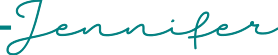
Ever wanted to learn Arabic online? Check out Arabic Road & learn Arabic on your own terms.



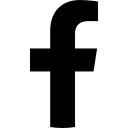
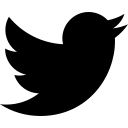
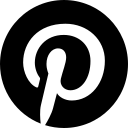
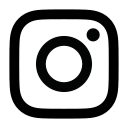
I have lots of photos that could stand to be improved. I will have to check this out and get to work.
I do, too! So many photos taken over the years! Love that I can upload them in large groups!!
I use Lightroom to edit photos and I have my favorite presets, but I love the idea of batch editing and I love the improvement to your photos. What a time saver!
Oo I need this! I’m working on improving my photos. I know they aren’t always the best, so this would come in handy.
Everyone wants great looking photos. That is what gets everyone attention. Still reading and learning
So much to learn and it definitely takes time (and practice) to master the DSLR. However, I’ll take all the help I can get and this software is an easy solution! Love that.
Love the photo transformation. This software sounds super easy to use. I have to look into getting it.
This seemed like a really great way to improve how your photos look. I would like to try photolemur.
You do such a great job editing your photos. I have been doing this myself but not as well. I will try and use this method in the future.
Thanks, Melissa! This app makes it easy-peasy!
I haven’t heard of this app yet but I like the results. I will def check it out.
Sounds great, Ashley! Let me know what you think!
I always like seeing the before and after photos. This looks like a great way to improve photos!
What a great way to improve photo quality, lighting and color! Thanks so much for the introduction to Photolemer!
Ohh great to learn about this. I love taking pictures but I need to enhance and it take so long for me to edit it. Glad to know this! My life would be so much easier.
This is great! I feel like there are so many easy ways to correct photos, but this is way cheaper.
This is the first time I heard about Photolemur. Atleast now I know there’s other photography app is available in the market aside from the lightroom and photoshop which is very pricey nowadays.
Wow, what a difference that makes. So many photos that could use this
Wow, I can totally see the difference. I have been using picasa editor for years. I would like to try this one. Thanks for sharing!
The before and after photos show a huge difference! The colors are so much more vivid in the after pics. I’ll look into this program too. 🙂
Pretty nice improvements, right? Hope you enjoy this program as much as I do!
Now that is really easy! The difference is really great too; thanks for the tips!
This is the first time I’ve heard about this! I love how easily you can edit you photos, especially if you’re a blogger. This will cut the work shorter, that’s for sure! I’d love to learn more about the program!