How To Create a Budget That Works (and stick to it!)
February 6, 2017This post is sponsored by EveryDollar. All opinions are mine alone.
When it comes to managing money and budgeting, it can be difficult to find a system that works. I have struggled for years trying to find a budgeting system that is easy & effective, but with EveryDollar, I have finally been able to manage my money. Today, I am going to share my experience with this app & how to use it for maximum benefit!

How To Create a Budget That Works
I have always considered myself financially savvy. I have always tried to make smart financial decisions… you know, putting money into savings, paying off the credit card each month, etc. However, one thing that I never really figured out a great solution to is creating a budget that works. In the past, I have used spreadsheets that I created to list all of our family’s income and expenses. It was not a horrible solution, but it definitely had many drawbacks.

- It was very tedious and time-consuming to enter in data every month. If I tried to sit down and enter the whole month’s worth of numbers, it would probably take about an hour!
- It was difficult to see trends over time. Is our spending on dining increasing or decreasing? Are we putting more money into savings than we were six months ago?
- It was extremely problematic to use the spreadsheet to create an actual budget for our family. How would I find the right numbers that made sense for us financially?

Since the spreadsheet system did not meet my needs, I knew there had to be a better solution out there. With a budget system, I wanted something that was easy to operate. I wanted a budgeting system that made data entry quick & simple. I wanted to be able to even automate some data entry tasks, if possible. I wanted a system that allowed me to divide my spending into logical categories: housing, food, transportation, and so on. I recently discovered EveryDollar system and it works very well!

What is EveryDollar? It’s a financial app that makes budgeting fun and easy. It only takes about 10 minutes to create your first budget. You can create a budget that takes into account every dollar that you earn. By being one individual app that tracks your income and your spending, it helps you manage your money in a convenient way. You can report your purchases on the app while on the go! I love that I can connect various devices (iOS, Android, computer) to my EveryDollar account, so my husband and I can stay informed of our financial status at any given time.
10 minutes to a better budget
I also love that EveryDollar PLUS is a premium upgrade (with a yearly fee) that allows you to connect your bank accounts to the app. This means that your financial data will be synced automatically, and you can evaluate your budget in real time. You can even view your account balances within the EveryDollar app! Plus, you can create unlimited budgets! How convenient is this?!

How To Create a Budget That Works
It’s so easy to set up a budget using this app. Here are some example numbers of how this app works. When you first download and install the app, the first thing to do is to enter in your income. If you have more than one job, you can enter in more than paycheck. Here are some example numbers. This is your planned income.

How To Create a Budget That Works
Next, you can allocate specific numbers to the different categories of spending in a typical month: transportation, food, utilities, debt, housing, and so on. These are your planned expenses. Here is an example of how housing is broken up into individual expenses.

How To Create a Budget That Works
Here is how lifestyle is broken up into individual expenses.

How To Create a Budget That Works
As time elapses in a given month, you can enter in the various paychecks you have received, as well as the various expenses that have been incurred. The app automatically calculates the remaining budgets available in each category.

How To Create a Budget That Works
So if you’ve allocated $500/month toward food, for example, and you’ve only spent $300 with one week left in the month, then you’re ahead of the game- and doing well with your budget. I love that it’s so easy with this app to look at your numbers at a glance and get an idea of your financial status at any point in time.
With our budget in place, we can feel confident that we are working toward our future financial goals. For us, we are hoping to take a sizable family vacation during the summer to Europe for a few weeks! We are trying to save up now so we will have enough to make this trip a reality! What are you saving for?
- Are you planning your own dream vacation?
- Trying to save for that upcoming retirement?
- Maybe the kid’s college education is at the top of your mind?
Whatever you’re saving for, find out how EveryDollar can help you better manage your money today!
With the EveryDollar method of budgeting, find out how you will win with money! What are your future financial goals? How do you set a budget for yourself each month?
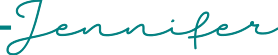
Ever wanted to learn Arabic online? Check out Arabic Road & learn Arabic on your own terms.



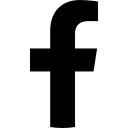
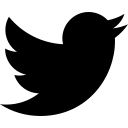
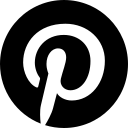
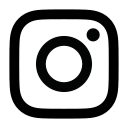
[…] How To Create a Budget That Works (and stick to it!) – 1 freebie(s)? […]
I really need to sit down and settle on a budget with my husband. Ine day we will! Then maybe we can set a serious goal for saving. Maybe even go on a vacation!
What a great budget planner! Sometimes things don’t go has planned but this will keep me right on track!!
I love how simple that app looks. I need to try this and get a better handle on my money.
This sounds like such a great app. I tend to struggle with staying on target with expenses when planning for a party or vacation so this would be such a great help for me!
Having a budget is so important and sticking to it is even more important. I need to check out every dollar.
It has taken us a long time but we finally have a budget that works really well. One of the biggest things with the budget is you need to change your lifestyle. If you don’t you always overspend and never have enough.
While I keep a spreadsheet for my budgeting stuff and some of my finances, I sometimes forget things because I cannot always be on my laptop. I’m definitely checking out EveryDollar. I got some finance apps before but I kind of didn’t like the UI and all, but this one has a clean look. I usually ‘judge an app’ by the colors and fonts it uses. Lol. I’m all for saving and keeping track of my expenses & savings so this app should be super helpful.
I’ve been living by a budget for many years now. It was really hard at first but I managed to stick with it all of these years. It was one of the best decisions I’ve ever made.
What an awesome app! That way you’ve got your budget with you no matter where you are! This looks like it is very user friendly too.
These are such great tips! What a helpful app, I’ll definitely be checking that out! I’ve started using my planner to budget and it’s helped, but I’d love an app like this! Such a great idea!
I am a Dave Ramsay fan and have been using Everydollar for quite a while! It’s definitely revolutionized my budgeting!
I have kept track for the last year of all our bills and when they arrive and need paid. This includes taxes, insurance which doesn’t come in every month, plus renewing our license plates for cars. I was looking for a paper way to keep track of this. I don’t like spreadsheets. This is perfect.
These are great tips. And thanks for the heads up on Every Dollar. It sounds like an excellent tool in the fight to stay on target.
This is awesome! I love that everything is easily accessible at one glance. This is a good way to keep track of expenses and monitor how our savings grows.
Finally, an easier way to create a budget that works. I think it’s awesome that you can connect your bank account to the app. Taking only 10 minutes to set up is amazing.
This looks like a great App for me to try. I have been trying to make a better budget that I can stick to.
I am a big, big fan of Every dollar and have been using them for about a year now. It helps me keep track of where my money is going and to say on a budget.
this app looks really easy and informative. keeping track of your budget is so important it makes a big difference.
I know know why it is so difficult to stick to a budget. I need to find a balance between oversaving and splurging. Thanks for sharing a new solution to try!