The Screen Time Survival Guide for Parents
December 5, 2016When it comes to managing your child’s device use, do you sometimes feel like you’re trying your hardest just to stay in the loop? You aren’t alone! Many parents nowadays are struggling to keep track of their child’s screen time. Today, I will be sharing some useful resources to help you manage it all – and keep your sanity intact!
The Screen Time Survival Guide for Parents

We live in a very unique time in history. For the first time ever, parents are raising their children in a world that’s driven by technology. Kids cannot imagine a life that’s any different, but as parents, we are struggling to keep up with the non-stop changes that are happening around us. Here are some useful tools and resources that can help you get everything under control.
For Educating Yourself: Common Sense Media
Common Sense Media’s slogan is: ‘We rate, educate, and advocate for kids, families and schools,’ and it’s right on the money. This website is essential for parents wanting to know about which apps are really going to teach your kids a new concept, versus those just in the ‘educational’ category that really don’t hold their weight. Or what ‘Kik’ really is… or whether that new TV show is actually appropriate!
Anytime you have questions about what your kids are doing (or should be doing) online, be sure to check with Common Sense first.

For Keeping Screen Time in Check: OurPact
OurPact is an essential parental control app that allows parents to remotely manage their children’s mobile devices through the power of internet and app blocking. Instead of setting rules around screen time and then having to fight to keep those rules in check (or forgetting altogether, as we parents tend to do), OurPact lets you set up automated schedules for device access (bedtime, for example) or block access at a touch, for however long you want (dinner time, for example).
It’s easy to set up, incredibly helpful, and free, and offers flexible management options with iOS and Android device management. There’s really no good reason not to sign up.
For Teaching Kids: Screen Free
This link is actually directed towards teachers, but it is a great resource for parents as well. The best way to encourage healthy screen time habits is by getting kids on board. Set up a screen free week with your kid’s school, and open up dialogues around the importance of settings limits. As soon as you have your kid on board, your job will be a whole lot easier!

For Content Limitations: Built-In Restrictions
When it comes to setting limits on the content your children see online, device restrictions are the way to go (followed by a long conversation!). In iOS, there is a handy tool called ‘Restrictions’ that can be found in the system’s device settings. In Android, a similar tool is called restricted profiles.
Now, tell me about your experiences. What tools and resources do you have for keeping screen time in check?
This is a sponsored post. All opinions are mine alone.
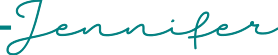
Ever wanted to learn Arabic online? Check out Arabic Road & learn Arabic on your own terms.



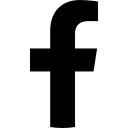
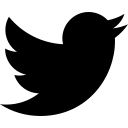
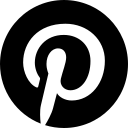
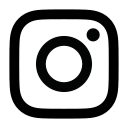
Common Sense Media is a great website! I’m a teacher and I go to it frequently for reviews on movies I’m thinking of showing to the class.
[…] The Screen Time Survival Guide for Parents – 1 freebie(s)? […]
Thank you oh so much for this! As my kids get older I’m realizing just how much I need to get ahead of the game on things like this. Before I know it they’ll have even more access to the world wide web, and I want to still be able to be in control of what they’re seeing and having access to.
I have never heard of either website until I read your post, but would love to check each one out.
I feel as if I never know how much time is “right” for my four year old. He genuinely is playing learning games and educating himself through apps and stories about letters and numbers so it is a fine line.
What an awesome idea. I am always looking for stuff like this that people have tried that actually works. Very cool.
Limiting screen time is SO important!! Especially for littler kids when their brains are still developing. I think having a set time and knowing how much time is good for your child(ren) individually is super important. Thanks for sharing this!
I love knowing what’s worked for others! I think knowing what’s best for your children when it comes to screen-time is super important – I myself spend too much time looking at the screen and I definitely don’t want that to happen!
Yeah, we needed it too, and thats why after some time of searching a good parental control app, we’ve installed Kidslox (www.kidslox.com).It is very convenient to have the schedules which block or unblock the mobile for my son at the time I set. Also, I blocked some games, as he spent too much time playing Roblox and Clash of Clans.Now, we spend more time together, playing outdoors.