5 Tips for Working Safely at the Computer
December 29, 2015![]()
Whether you work from home or work from a traditional office, you probably sit in front of a computer many hours per day. Even if you’re not currently employed, you probably still sit in front of a computer, posting to social media, emailing relatives or ordering something online. Nowadays, it’s hard to escape the computer. Ever since I started this blog, I find myself spending many, many hours in front of the computer regularly! Although this may seem harmless at first glance, it’s important to take some simple steps to protect ourselves from the dangers of being sedentary and staring at a screen for too long. From using the innovative RistRoller™ foam roller to selecting an ergonomic office chair, here are several easy ways to keep yourself working safely at the computer.
5 Tips for Working Safely at the Computer

How to Work Safely at the Computer
1. Select an ergonomic office chair.
Regardless of your budget, make sure you pick an office chair that’s adjustable in multiple directions. You need to find the proper position that will let you maintain a healthy alignment of the spine, and an ergonomic office chair will help you do that. Nowadays, there are great office chairs from under $50 to over $300, so just find the best one that fits within your budget.
2. Take breaks.
Whether you work from a traditional office setting or you work from home, make sure you take regular breaks from being seated at the computer. You can walk to the water cooler to stretch your legs. You can take a quick walk around the block. You can even walk throughout your house- that counts, too. Either way, make sure you stop regularly and get the muscles moving a bit!
3. Use full-sized monitors and keyboards.
Nowadays, many of us rely on a laptop for our computing needs- they’re convenient, affordable and portable. However, the monitors and keyboards that come with them are generally too small and present problems when they’re used for extended periods of time. Invest in a full-size keyboard and larger computer monitor to make your computing time more comfortable.
4. Reduce glare.
Often, lights that are too bright or too dim will contribute to eye fatigue. Close drapes & curtains to reduce glare on the computer screen. The light source should come at a 90 degree angle to the monitor and be adjusted to provide sufficient (but not excessive) light.
5. Massage with the RistRoller™.
I recently had the pleasure of being introduced to the RistRoller™ and I am now definitely a big fan of it! It’s a mini foam roller that can be used to massage the wrists, palms, forearms and feet. And since it’s so small, you can throw it in your bag and take it anywhere. The patent-pending RistRoller™ is physician-endorsed and makes an excellent gift for oneself or any loved one that spends time at the computer! Foam rolling is actually a widely practiced activity in athletic and rehabilitative settings to relieve pain and improve motion. And since this product comes in varying diameters & densities, it’s easy to find one to suit your needs.

Mini Foam Roller
If you’re not sure what type of foam roller to get, here are some guidelines to consider. Selecting a mini foam roller with a diameter of 1.5-2″ will allow you to take it with you anywhere. These are the perfect size to throw into a purse and carry around with you. In general, colored and black foam rollers are stronger, denser and more durable than the white ones. However, it’s often recommended to start with a softer foam roller if you’re new to foam rolling.

Mini Foam Roller
RistRoller™ was developed by Jes & Jade, a mother-daughter duo from Southern California. Jade has always loved traditional foam rolling and wanted to introduce her mother to the benefits of foam rolling. And that’s how the idea was born! Their online store was established a little over 12 months ago and these mini foam rollers have helped so many people already! On their website, you can purchase soft rollers or firm rollers. You can purchase a single pack, a 2-pack or a 3-pack.

Purchasing a Mini Foam Roller
And this foam roller is not just for helping your wrists and arms when sitting at the computer. The foam rollers are also perfect little accompaniments to any at-home spa day. They provide a targeted massage to the delicate muscles of the hands and arms. I’ve been using my foam roller for a few days now and I really love how easy and fun it is to use. They make my muscles feel relaxed and rejuvenated. And it’s so portable- I bring one of these foam rollers with me whenever I plan to be using the computer for extended periods of time.

Mini Foam Roller
Here is a quick video depicting how to use the mini foam roller!
To keep up-to-date with RistRoller™ and be notified of their latest products & promotions, be sure to follow them on Facebook, Twitter and Instagram!
Giveaway Time:
RistRoller™ will be hosting a giveaway of one of these foam rollers to one of my readers! To enter the giveaway, simply leave a comment below! One winner will be randomly selected on January 6, 2015. Good luck!
Now, learn more about RistRoller™ and tell me: If you won one of these mini foam rollers, would you use it for yourself or give it to a loved one?
**UPDATE: Commenter #5 (Jennifer C.) has been randomly selected as the winner of the RistRoller giveaway!!
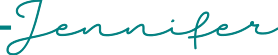
Ever wanted to learn Arabic online? Check out Arabic Road & learn Arabic on your own terms.



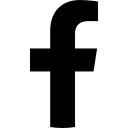
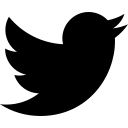
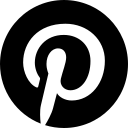
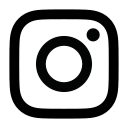
I have to make myself take breaks and walk around the room or go outside for a bit of fresh air. It’s crazy how the hours can fly by. These are all good tips!
Yes a quick walk can really make such a big difference! Thanks, Alli!
Most of my day revolves around a computer. These are great tips.I know I get headaches and back aches often from how many hours I am hunched at the computer.
Yes most of my day revolves around a computer too!
I desperately need this mini roller foam in my life, I blog and work in an office so I spend half of my life on the computer and now my wrists hurt from it.
Yes, you should definitely give this foam roller a try!
These are great tips. I have to force myself to take breaks…I’m always thinking “just after this….”. I keep the brightness way down otherwise I get headaches, but I could really use one of those awesome ristrollers – they look awesome!
Yes keeping the light at a proper level is very important.
I definitely have to get a better office chair! But that RistRoller looks AWESOME! Going to have to check that out, for sure!
I really need that foam roller. My wrists hurt SO bad after a long evening of blogging.
These are great tips. I set reminders to get up and walk around the house for five minutes.
Carpel Tunnel is real! I like the idea of the wrist roller!
This is a great post and something everyone should read who works at a computer. These are all great tips for working at the computer. It is so so important to take breaks and get up from the computer.
I have just been sitting on my bed to do work recently and find it hard on my back so need to get back to my desk.
Great tips for working at the computer! I am at mine for extended periods of time so breaks and a comfortable chair are the top of my list!
Great tips. I tend to over work without taking any breaks, and it wears me down. Taking breaks is now something I make myself do regardless of what I’m doing!
Oh, my goodness… I need one of these RistRollers without a doubt. I am no the computer for about 10 hours a day so I have to say that would be very useful. I have such a tough time with the glare too…
One of the best moves I made as someone who is in front of their computer constantly was to invest in a really good chair above my usual price range. It really does make all the difference in your daily comfort. I probably should walk around more often throughout the day though.
I agree with all of the above. I find that if I sit at the computer too long I get a head ache and it helps to take a break. Also if you don’t have a good chair it can really hurt the back.
[…] 5 Tips for Working Safely at the Computer – 1 freebie(s)? […]