DIY Organized Rolling Filing Cabinet
November 12, 2015This shop has been compensated by Collective Bias, Inc. and its advertiser. All opinions are mine alone. #PutALabelOnIt #CollectiveBias
Life is very busy, especially during this time of year! Between my responsibilities with the blog, my kids’ after-school lessons and remodeling our home, there is very little time left to rest. There is yet another thing in my life that keeps me busy several days a week. I’ve owned a private tutoring business for the past several years! I’ve always loved Math and Science as a student and now I really enjoy helping others master these subjects. I am truly one of those people that enjoys solving problems… you know, problems like finding the point of inflection of a mathematical function or balancing an oxidation-reduction equation. Being a tutor is a very rewarding job, but it’s one that requires plenty of organization and planning. I like to keep a file for each of my students, filled with important information about the student’s progress, tutoring sessions, strengths, weaknesses, test results, etc. In order to keep my all my files neat & organized, I decided to create a DIY Open-Top Rolling Filing Cabinet from a wooden crate I had around the house and I used the DYMO LabelWriter® 450 to beautifully label all my files. I’m really so excited about how wonderfully organized my files are now and can’t wait to share it all with you!
First, here’s a sneak peek at my DIY Rolling Filing Cabinet!
DIY Organized Rolling Filing Cabinet

Organizing my DIY Rolling Filing Cabinet
Cute, right? The first thing I did was order the Newell DYMO LabelWriter® 450 Value Bundle Pack from the Staples website.

Ordering the DYMO LabelWriter® 450 Value Bundle Pack
I love the convenience of ordering from home and having it shipped directly to my doorstep. Oh, and the shipping was super fast! Once I had it on hand, I gathered my supplies.
Supplies:
DYMO LabelWriter® 450 Value Bundle Pack
wooden crate
hanging file folders
dowel rod, at least 30″ long
4 caster wheels
16 screws
electric drill & screwdriver
hand saw

DIY Rolling Filing Cabinet: Supplies
Directions:
1. First, turn the crate over and place one of the caster wheels on the bottom of the crate. Use the holes as a template to mark the spots where you’ll drill holes. Using an electric drill, make 4 holes for each of the caster wheels.

DIY Rolling Filing Cabinet: Marking Holes
2. Using the screws and the screwdriver, secure the caster wheel to the crate by driving some screws into the holes you just drilled.

DIY Rolling Filing Cabinet: Attaching the Wheels
3. Repeat for all four wheels.

DIY Rolling Filing Cabinet: Attaching the Wheels
4. The dowel rods will hold the hanging file folders. Mark the spots where you will drill holes for the dowel rods. Ensure that the distance between the holes is appropriately-spaced based on the width of the file folders. We want the folders to be suspended on the rods.

DIY Rolling Filing Cabinet: Marking Holes for Dowel Rod
5. Measure the width of the wooden crate. Using a hand saw, cut the dowel rod such that you will have two dowel rods whose length is just about an inch longer than the width of the crate. This will result in the dowel rods protruding out about half an inch on each end.

DIY Rolling Filing Cabinet: Cutting Dowel Rod
6. Using a drill bit whose diameter matches the dowel rod diameter, drill holes in the spots marked for the dowel rods. Push the dowel rods through the holes, wiggling them as necessary to get them through the holes.

DIY Rolling Filing Cabinet: Inserting Dowel Rods
7. Now, place the hanging file folders in the crate, suspending them on the dowel rods.

DIY Rolling Filing Cabinet: Hanging File Folders
8. It’s time for my favorite part: labeling the file folders! Connect the DYMO LabelWriter® 450 to the computer and print out four labels for the four folders. This multi-faceted label maker makes printing labels a breeze! I love that with the DYMO LabelWriter® 450, I can easily print precise quantities of labels. If I only need four labels, I only need to print four labels. By not having to bother with sheet labels, there’s less waste!

DIY Rolling Filing Cabinet: Printing Labels
9. Once printed, affix the labels to the folders. It’s so easy and quick since they are adhesive-backed!

DIY Rolling Filing Cabinet: Labeling the Folders
I’m absolutely loving my DYMO Label™ software- I can label, mail and file so quickly & easily all from home! I’ve already printed address, shipping and file folders labels from my PC (it also works on a Mac® by the way!) Printing labels is so much fun with this device so I decided to print out another label (using the Shipping Label size) to identify the contents of my DIY Filing Cabinet!

DIY Rolling Filing Cabinet: Labeling the Crate
I personally like the look of the raw wood, but if you prefer, you can always stain or paint the wooden crate. I really enjoyed this easy DIY project and it totally helps me organize my business files! I love that I can keep this rolling filing cabinet right by my desk and all my files are easily accessible and easily identifiable! This project would not have been possible without the DYMO LabelWriter® 450! This little powerhouse is an essential tool for business owners everywhere! One thing I really appreciate is that it does not use ink, which can be so expensive to buy over the long run! Instead, this label maker uses thermal printing technology!
By ordering the DYMO LabelWriter® 450 Value Bundle Pack, I got a great deal. It came with four LabelWriter® Label Rolls (LW Appointment Card Labels, LW Shipping Labels, LW File Folder Labels and LW Multi-Purpose Labels) so I can find the right label for any job! And with the DYMO Label™ software, printing labels takes just seconds! Since I like to personalize pretty much everything, I was so happy to learn that there are over 60 different label styles & layouts, so I can get the right look for every label I print!

DIY Rolling Filing Cabinet
Now with the DYMO LabelWriter® 450, I can even create labels directly from text in Microsoft® Word, Excel®, Outlook®, QuickBooks® and other programs or easily print addresses from Outlook® Contacts or Mac® Address Book. I was impressed to see how perfectly clear the labels came out- they have an impressive 600 x 300 dpi resolution! Plus, the unit comes with a built-in sleep mode, so you can rest assured that it will conserve energy when you’re not using it for an extended period of time. Oh, and if you purchase 4 LabelWriter label rolls, you can even get the DYMO LabelWriter® 450 free! Now, that’s amazing!
Now, keep in mind that the DYMO LabelWriter® 450 Bundle is available mostly online, but some stores do carry it. Be sure to check the product page here to see if your local Staples store carries the product! Here’s a handy Store Locator to find a Staples store near you!
By the way, if you’re looking for a high-performance model, you have to check out the DYMO LabelWriter® 450 Turbo. This is quite an impressive label maker that prints at really high speeds- up to 71 labels per minute! You can take your labeling to another level with the DYMO LabelWriter® 450 Turbo. You could even print USPS®-approved DYMO Stamps® postage directly from your desktop, without any fees or contracts! How convenient is that?!
Interested in yet one more amazing label maker? The DYMO LabelWriter® 4XL can pretty much do it all! It can print labels up to 4.16″ wide, including 4.1″ x 6.275″ shipping labels, warehouse labels, barcode and identification labels and so much more! The labels are crystal-clear with a sharp 300 dpi resolution! Again, thanks to the thermal printing technology, there’s no need for expensive ink or toner! And you can print up to 53 standard 4-line address labels per minute! Fast and powerful, the DYMO LabelWriter® 4XL is a label-making multi-tasker!
Be sure to go check back every week for Staples Daily Deals for special deals on your favorite DYMO LabelWriter® products including DYMO LabelWriter® 450 Bundle, LabelWriter® 450 Turbo, and LabelWriter® 4XL Turbo!
Now, learn more about the DYMO LabelWriter® 450 Value Bundle here, and tell me in the Comments: what spaces would you like to organize with this smart tool?!
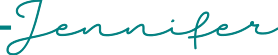
Ever wanted to learn Arabic online? Check out Arabic Road & learn Arabic on your own terms.



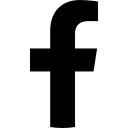
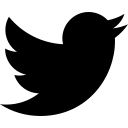
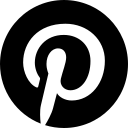
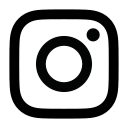
I totally want that label maker! I would love to have it for work — for printing mailing labels and so on. Right now I just use the copier/printer, but having a Dymo would make those labels look so much better!
Yes it totally makes printing labels so convenient! No more bothering with those sheet labels!
I need that rolling filing cabinet ASAP. What a great idea! Maybe I can get my son-in-law to help, because I don’t know if I could do as good a job as you did. What a great way to add extra space for files and get my office organized.
It’s a great way to keep all my files organized in a neat way!
This is brilliant! I love your method!
XO Ellen from Ask Away
http://www.askawayblog.com
This is such a cute and adorable way to organize all of the papers that work from home moms and busy moms of school aged children like me collect. Thanks for the inspiration.
Yes this system is useful for organizing any types of papers!
I need that rolling filing cabinet in my life…right now, I’m using drawers and everything is in it!
This is such a quick and useful DIY project! And the label maker makes quick work of printing labels! It lets me identify all the file folders at a glance!!
This is a fantastic idea. I’m always pushing a file box back and forth under the desk and out from under the desk. I never would have thought to put casters on it. Thanks for sharing.
Thanks, Shell! It really works well!
I like your DIY rolling filing cabinet. It really is a nice way to clean up and store important papers away. Thanks for the idea.
Now that is a great idea. I love that it is on rollers so you can roll it out of the way when not in use.
I love that!!! I used to use crates to hold my books when I was in college. They are so durable that they can be used for anything and I really like the look.
This can really be helpful for the office. You can have easy access to your files.
What a fabulous idea! I love DIY projects like this, and this one turned out just great. I could see doing this for all my papers and files!
It’s a great project to get all those papers in order!
oh nice!!! i need something like this for my stuff!
Turned out amazing. Great job! Love the look and how neat everything looks. I might have to give this a try. Thanks for sharing you skills with us.
Brooke
Sure thing Brooke! Thanks for stopping by!
Wow you are one very smart person to be tutoring in all those very complicated subjects.Were you a teacher at one time? i’d love to be so smart and know how to use computer for making labels so nicely. I had lots of trouble when I received my Windows 8.1 computer last year. I’ve tried several times to use 8.1 but end up in frustration and going back to windows 7 computer which I’m using now. Guess it would be fair to say I’m digitally challenged. Oh dear. Need to get windows 8.1 out to update to windows 10 to see if I can do any better since I’m still paying for the dagnabbed thing.
Your crate organizer is fabulous and so useful, space saving, attractive. So smart to put crate on wheels. I have old fashioned picnic basket I had hubs put board on bottom then the casters so I can pull it around where needed. I keep paper crafting supplies in it and it looks nice. I’m good at some things just not computers, lol. Happy weekend
No, I’ve never been a teacher. I have just always loved Math and Science! 🙂
I hope Windows 10 works out well for you. Thanks for your sweet comment. Have a fabulous weekend!
This would be so perfect for me in my home office. I’ve never made anything with wheels on it but I’m going to give it a try. It’s cute and practical.
Thanks Terri. This really is a quick project and totally helps to organize all my files!
Thanks Terri! It’s a quick project that totally works to organize all my files!
Love this!!! Is there a way to make it a bit higher, so I can keep it next to me at my desk, and not have to hurt my back? There has to be a way to make it two crates high, and then you could also add swivel casters……do you have any ideas? (please???)
Diane
Hi Diane! Thanks for your comment. To make this rolling cabinet a bit taller, try stacking two crates on top of each other. You can use velcro in between them to make it possible to separate them and access what’s inside the bottom one. If you don’t want to be able to separate them, use mending plates (from the home improvement store) to permanently attach the two crates. You will need to drill holes and use screws with the mending plates, but it will be a very secure solution. Hope this helps! Good luck!