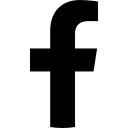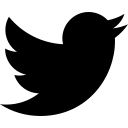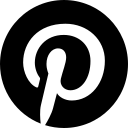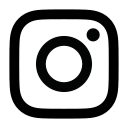E-mail organization: organize your home series
November 9, 2012Gain control of your email
Sometimes handling an email inbox can be stressful – there may be too many outstanding emails waiting for replies, there may be attachments that need action, or there may be too many email-related distractions throughout the day. One way to combat email overload is to establish a personal email policy. Here are some elements of an email policy to get you started.
- Stick to the rule that emails are only opened when they are ready to be processed and replied. By opening emails and not acting upon them until a later time, you have to read them twice. Moreover, if the content of the email is troubling, then you will be worried about it in the meantime.
- Don’t read and answer emails continuously throughout the day. It creates distractions and does not establish a clear boundary of when you will be handling emails. Instead turn off the auto-checking feature or completely close your email program until you’re ready to check emails.
- Don’t schedule email checking during your most productive period. If you work best right after lunch, make sure not to check on emails during that time.
- Use your email program to help you sort your incoming mail. Create filters, or “rules,” for your email program. Establish a filter that tells your program if the incoming mail item comes from ABCElectric to direct that email to a special folder called Utilities. If an incoming mail comes from the email address My*************@***oo.com, send that email to a folder called Friends. Common inbox folders include Business, Bills, Shopping, Family, Friends, Blogs, Travel, Banking, and so on, but you should create a list of inbox folders that makes the most sense for you.
- If the sender is waiting for a response from you, be sure to answer promptly. If the email does not require a reply at all, don’t waste time sending an email.
- Keep the subject line of your email specific and to the point. A title such as “Part time teacher job position application” is much better than “hello” or “information” or even “application.”
- Make sure your email program contains and uses a spam filtering software. Nowadays, with the prevalence of spam, use spam on its highest (highest control level) and never ever open email clearly indicated as spam.
- If you save a few files onto your desktop because you’re actively working on a specific project, that’s fine. But avoid the temptation to save files onto your desktop and leave them there for extended periods of time, just because you don’t know where else to store them.
- Make sure you back up your computer’s hard drive with either an external USB hard drive or with an Internet-based backup software program. And make sure to set the backup(s) to run automatically on a regular basis.
- When saving files onto your hard drive, use folders to group your files into logical categories. Figure out what categories your files comprise and set these categories as subfolders in your “My Documents” folder. If one of your subfolders is “Finance,” consider further splitting it up by year and then sub-category. So for example, your “Finance” folder might contain a subfolder called “2010 Finance” and your “2010 Finance” folder might contain a subfolder named “2010 Tax Return.” This last folder will contain all the tax return documents from your 2010 tax return.
To view the rest of the posts in the Home Organization Series, please click here.
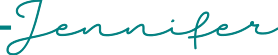
Ever wanted to learn Arabic online? Check out Arabic Road & learn Arabic on your own terms.