Managing Your Child’s Screen Time with Circle Home Plus
April 6, 2021This is a sponsored post written by me for Circle Home Plus. I received this product for free from Moms Meet. All opinions are mine alone.
As a busy mom of two young kids, managing my family’s screen time has always been a top priority for me. Especially over the last year or so, we have spent so much time indoors and so finding ways to keep tabs on the children’s technology usage has become extra important. I recently discovered Circle Home Plus and I love that it offers an easy, all-in-one solution to manage the whole family’s screen time.
 What’s unique about Circle Home Plus is that it connects to the Wi-Fi router, making it easy to manage each device that’s connected to your home network. As the parent, all I need to do is download the Circle Parental Controls app and then I can manage technology usage for all family members conveniently through the app.
What’s unique about Circle Home Plus is that it connects to the Wi-Fi router, making it easy to manage each device that’s connected to your home network. As the parent, all I need to do is download the Circle Parental Controls app and then I can manage technology usage for all family members conveniently through the app.

Screen time has become a bigger issue over the last year for so many families around the country.

Here are some specific ways that Circle Home Plus makes it easy to manage my family’s screen time:
- The parental controls allow me to easily control the Internet connection of all Wi-Fi devices in my home.
- It’s possible to monitor screen time both inside and outside the home with this system, so it’s a comprehensive solution. I appreciate that this system gives me full control over tech usage.
- The Circle app allows for personalizing the experience based on the child’s age. As the parent, I can set filters to allow (or block) certain apps and websites.
- Time limits can be set for individual apps. This is ideal if your child is spending too much time playing a particular game.
- Bedtime features make it easy to disconnect various devices from the Internet for specific devices or for everyone in the home. Prioritizing a good night’s sleep has never been easier.
- Focus Time shuts down the Internet connection for a set amount of time during the day to encourage children to put all their attention on school work.
When screen time is properly controlled, a child will find other activities to keep herself busy, such as playing with her sister, riding her bike outside, doing a craft project or reading her favorite book.

If you’d like to check out Circle Home Plus for yourself, I have an exciting offer to share with you. You can save 20% on your purchase of a Circle Home Plus device + 1 year app subscription OR your purchase of a Circle Home Plus device + Lifetime app subscription with promo code MOMSMEET2021. This offer is valid until 10/15/21.
Find Circle Home Plus from their website here, Amazon, Walmart and Best Buy. The Circle App is available for both Android and iOs devices. Keep up with the brand on social media on Facebook, Twitter and Instagram
Here are some other tips to keep in mind when trying to manage your child’s screen time:
- Set appropriate expectations. Keep the lines of communication open and make clear your particular rules when it comes to technology use.
- Be aware of age-appropriate limits. For example, a 13-year old should be given more leeway than a 6-year old.
- Be consistent with your rules. Follow through with enforcing screen time limits. Once the limit is reached, screens should be put away for the day.
- Keep devices out of a child’s room. When it comes to phone or laptop use, create a family rule that these devices should only be used in common living areas of the home.
I hope these tips have inspired you to take better control over your child’s technology usage. How do you manage your family’s screen time?
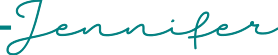
Ever wanted to learn Arabic online? Check out Arabic Road & learn Arabic on your own terms.



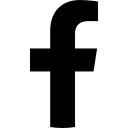
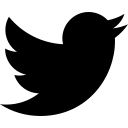
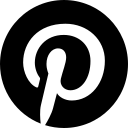
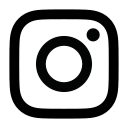
With the pandemic we have had to do on-line school and screen time has increased. With younger children we have to monitor them and this is a great way.
This is perfect for parents! I know screen time is a worry, especially these days when kids are in front of laptops so long for school.
This is a device that I need to get. My kids are teens and they need to be monitored while online.
Thanks so much for sharing this. I have to check this out.
That’s the app that every parent would need. Hehe. Thanks for sharing.
I have not heard of this product. I’m sure it will make things a lot easier for many families.
I love the concept so much. Thanks for sharing about this app.
My children take advantage of the fact that I work from home to squeeze in extra screen time. This sounds like a useful product.
Screen time for kids is a huge problem nowadays that everything is online. Thanks for sharing this easy solution!
I have this as well! I have been loving it too. It helps keep them off the phone more and on to doing something more productive. One thing I really liked about it as well, was the tracking. I can tell where my kids are.
That sounds like a great idea! I would love to have this Circle Home Plus. I am really glad you share this!
This seems like a great way to help manage screen time! It can be hard to monitor everyone all the time.
This is such an awesome tool! Screen time can so easily get out of hand and it is nice to have a way to keep tabs on things.
we have the circle as part of our router and it’s amazing. i def recommend it for parents.