Tips for Giving Your Kid a Smartphone
October 5, 2018This is a sponsored post written by me for FreeRange Mobile. All opinions are mine alone.
Now that Sophia rides the bus every day and many of her friends are starting to get their own phones, she has been asking for one of her own. I have an old smart phone (or two) that I have kept around just for the kids. Now that we are about to give our daughter her very own phone, here are some tips to keep in mind as you navigate this transition with your own kids. From setting time limits to using the FreeRange Mobile app, keep reading for my best tips!
1. Set time limits on phone usage!
When kids get their own phones, they should not have free reign over phone usage. There should be strict limits set on continuous time usage. For example, if Sophia wants to watch some of her favorite videos, I limit her to only 30 minutes at a time. After that time period, she has to get off the phone and go outside, read a book, play with her sister, etc. Another time limit is the time of day she is allowed to use the phone. I think phones should not be used after 8pm, so we set a hard limit on phone usage in the evening.
2. Use the FreeRange Mobile app!
If I get a second phone line from the cellular company for Sophia, it would be at least $40… and that’s with the minimum data package! Too expensive! With FreeRange Mobile (I talked about my love for them here in this post), it’s only $5 for unlimited calls & texts to any phone number in the US, Mexico and Canada. If you need the ability to make international calls, it’s only $10/month for a worldwide plan. The first thing I did was to show her how to use the app and establish some rules.

Tips for Giving your Kid a Smartphone
With FreeRange Mobile, my daughter can enjoy the freedom of having her own phone line and her own phone. One thing I really appreciate about the app is that there’s no need to watch videos to earn credits. With FreeRange Mobile, there are absolutely no hidden charges! With a subscription, all calls & texts are truly free. She has been really enjoying sending her friends text messages!

Tips for Giving your Kid a Smartphone
By the way, calls made via FreeRange Mobile have impressively high quality with clear & crisp sound. Unlike so many other WiFi calling apps out there, you can call anyone with a landline or cellular number in the United States, Mexico and Canada. You are not limited by app-to-app compatibility. Sophia can even set up unique ringtones so she’ll instantly know whether the call is from her friend or from me!

Tips for Giving your Kid a Smartphone
How does FreeRange Mobile work? Well, it uses a WiFi signal to make/receive calls and texts. Nowadays, with the wide availability of WiFi networks at home, school, coffee shops, stores, parks, etc. it’s easy to find a signal to make that call. And if you have cellular service, when you walk out of that coffee shop, you won’t lose your call. There is a seamless transition between WiFi and Cellular connections.

Tips for Giving your Kid a Smartphone
Getting a phone number is super simple and you can choose from hundreds of area codes throughout the country. If you ever need to change your phone number down the road, it’s just a click away! This ability to quickly & easily change your number makes FreeRange Mobile a smart choice when dating, traveling, meeting clients, posting online, etc. Keeping your private number private is always a good idea!

Tips for Giving your Kid a Smartphone
Ready to give it a try? Go to the Google Play Store or App Store today to start your free 5-day trial! No credit card necessary!

Tips for Giving your Kid a Smartphone
3. Share passwords with parents!
This tip is probably more appropriate for a tween or younger child, who is getting her first phone. As the child grows up and approaches an older age, this rule may need to be adjusted so as to give the child some independence. However, for a younger child, I think sharing passwords with the parents is a smart way to ensure that all online activity is safe and age-appropriate. There should be no secret accounts!
4. Encourage open communication!
Before handing over any phone, parents should discuss with their kids the common dangers & pitfalls of the Internet. Kids should be instructed not to ever share personal information with someone they meet online. Furthermore, in the event of doubt or confusion, kids should always be encouraged to share concerns / questions with parents. Keeping the lines of communication open is crucial for a positive, safe experience.
5. Set up parental controls!
Whether your child will use her phone to text her friends or download the latest app games, make sure you keep tabs on your child’s online activities. Most phones come with built-in parental control settings that allow you to monitor your child’s clicks online. However, there are also free apps that take those controls to another level.
Don’t forget to learn more about FreeRange Mobile for your child’s first phone. Have you ever heard of this calling app? When did you give your kid his/her first phone?
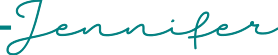
Ever wanted to learn Arabic online? Check out Arabic Road & learn Arabic on your own terms.



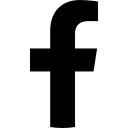
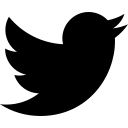
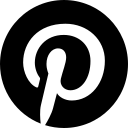
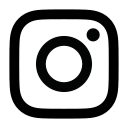
My oldest grandson just got his first phone because he plays sports and has to ride the bus to away games, etc. These are all great tips and setting up parental controls is so important.
Every parents has to decide at what age their child receives a phone. My kids didn’t get a phone until high school. To each their own.
I will look into it! My children’s lines are currently 40 each, and you’re right, that is too expensive. But I have all their passwords so I check their phones often to make sure they are behaving.
I’ve never heard of this app but I think it’s a good idea. My daughter got her first phone when she was twelve since she was often away on school events, but I think my son was 16 when he got his first phone.
This is definitely something I’m starting to consider for my kiddo. I am definitely worried about how much time they spend on it so we will also have strict limits. I will have to check out this program to talk about here and see if it works for us too.
I have to look into getting this phone for my nephew. I love that it has parental controls. Such a great feature for parents.
I think my brother is already thinking about this – though I think it’s way too early to give my young nephew his own device. When he gets more independent (like taking the bus) is a great time.
This sounds neat. Right now my kids only use our old phones to play games on. I suppose when they are teenagers I can activate one to be used outside our home. Right now, I just don’t trust that kind of technology in their little hands and what kinds of things they’d pull up in smartphone browsers. Does FreeRange limit or block browser use?
These sound like some great tips! Things have changed so quickly when it comes to technology over the past few years, it is hard to know what is the right or wrong thing to do with it.
It is very important that they know how to use it properly. There can be some really nasty folks out there that ruin it for kids.
We actually JUST gave our 9 year old her first phone because we are moving and I wanted her to be able to keep in touch with her friends. It’s been a lot easier than I thought it would be.
These are good rules to live by. My middle schooler has a phone, and I can’t imagine not having a way to communicate with her throughout the day. It’s so important to have rules though.
This would be so nice additional security being a parents i like it.
You have great tips about considering a cell phone for your child. I might add considering if your child is responsible enough for a cell phone. I can’t tell you how many abandoned cell phones I picked up at school!
Free Range sounds like a great service for kids! These are good tips for parents.
Such great tips and Free Range Mobile sounds really interesting for kids! I’m going to check it out for my daughter.
This is a great post. Nowadays, we cannot prevent kids on using phone but we can regulate the usage. Agree with what you have all said here. Definitely a good guide for parents.