7 Tips to Stay Safe Online
December 4, 2018This is a sponsored post written by me on behalf of Kaspersky Lab. All opinions are 100% mine.
Most of us spend so much time on the Internet every day. From online banking to social media to web surfing, our devices are connected for much of the day. Today I’ll be sharing some smart tips to keep your online activities safe & secure. From creating complex passwords to using Kaspersky Lab Security Cloud, there are a number of ways to safeguard your devices.
1. Create complex passwords! Don’t even think about using your first name, birth date or trite combinations (abc123, for example) for your passwords. Always use different passwords for different sites. When it comes to a great password, go for length (the longer, the better), uniqueness (avoid common words) and complexity (include special characters).
2. Use Kaspersky Security Cloud! Kaspersky Security Cloud is an all-in-one solution for online security. Powered by patented Adaptive Security technology, this software actually adapts to your online life, anticipating danger and recommending solutions to keep you safe in an always-changing Internet landscape. The software includes practical features, such as personalized security alerts, data leak identification, password storage and more.

Plus, Kaspersky Security Cloud can be installed on a PC, smart phone and tablet… so you can conveniently manage all your devices via one single easy-to-use interface. Not only does it protect you from unwanted attacks, it also keeps the things you value most safe & secure.

At home, Security Cloud protects your computer (and your personal information) in a number of ways. For example, when making an online purchase, the software will open a secure browser tab (to safeguard credit card info) and auto-fill payment details (to make checkouts simple & quick). Security Cloud also removes pop-up ads from one’s PC so it’s possible to enjoy distraction-free surfing!

The program also checks your accounts for data leaks and recommends solutions if it finds any breaches. Worried about a neighbor logging onto your Wi-Fi network? Security Cloud automatically monitors your home Wi-Fi network to flag any intruders. One of my personal favorite features of the software is the personalized security alerts & tips that it provides based on my system’s current status. When I first installed the program, the system warned me about a number of issues and recommended easy-to-follow solutions.

Security Cloud also has a number of features designed to improve the safety & usability of mobile devices. For example, the software can help you remove junk apps, enabling a more streamlined operation of the phone. Security Cloud can also hide private apps, calls and texts if someone other than you picks up your Android phone. Got kids who have their own phones? Security Cloud can help you monitor screen time and monitor calls/texts. Plus, the software makes it possible to pinpoint kids on a map, alerting you if the child’s mobile device is low on battery. Isn’t that awesome?!
 It’s quick and easy to get started with Security Cloud. Simply download and install the software – it took me less than ten minutes. While the Personal version is ideal for individual users with 3-5 devices, the Family version is perfect for families with up to 20 devices. Consider adding it to your home to protect your devices, your information and your online life. There’s even a free trial available!
It’s quick and easy to get started with Security Cloud. Simply download and install the software – it took me less than ten minutes. While the Personal version is ideal for individual users with 3-5 devices, the Family version is perfect for families with up to 20 devices. Consider adding it to your home to protect your devices, your information and your online life. There’s even a free trial available!

In addition to Security Cloud, Kaspersky Lab also offers two other programs: Small Office Security and Total Security. Kaspersky Total Security protects your family when they surf the web, shop online, stream content and more. Kaspersky Small Office Security is designed specifically for small businesses and offers security for computers, file servers, laptops and mobile devices. It also protects businesses from online attacks, financial fraud, ransomware and data loss.

So what are you waiting for? Experience “THE WORLD’S MOST AWARDED PROTECTION” today!
3. Don’t share with others! When it comes to passwords, sharing is not caring! Encourage your kids never to share passwords for any accounts (email, social media, etc.) with friends. Keeping passwords private is essential to maintaining control of your online life. Once a password gets into the wrong hands, there is a real potential for negative consequences!
4. Keep personal information private! Never share identifying information (full name, home address, phone number) with others online. Don’t post any of this information to public forums, message boards or include them in private messages to individuals you meet online. As your kids begin to navigate the online world, have a frank discussion with them about the real dangers of the Internet.
5. Keep software up to date! Over time, security flaws can be exploited by hackers and others with malicious intentions. Software updates seek to patch these security vulnerabilities. So don’t delay the updates because doing so will just leave your device susceptible to attack. I love that Security Cloud offers automatic software updates!
6. Avoid free Wi-Fi! So many cafes, stores and libraries offer a free Wi-Fi network to their patrons. While this service may be convenient, they also leave your device open to security breaches. Unless it’s absolutely necessary, skip the free Wi-Fi network.
7. Register for login notifications! Did you know that many websites let you register for login notifications? This is a added security layer that alerts you to login attempts from an unfamiliar location. This is a smart way to keep tabs on your accounts.
Don’t forget to learn more about Kaspersky Security Cloud and see how it can help your safeguard & streamline your online life! What is your best tip to stay safe online?
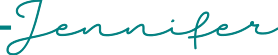
Ever wanted to learn Arabic online? Check out Arabic Road & learn Arabic on your own terms.



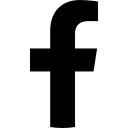
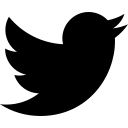
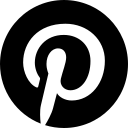
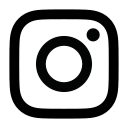
I am always worried about security online! My kiddos are using the computer more and more and that just makes it more vulnerable because they will download stuff they are not supposed to.
Yup, I do a lot of these. I am always worried about people stealing my info. So far, it hasn’t happened because I am safe. *Knocks on wood*
All of your tips and ideas are perfect for staying safe on the internet. We also keep our computers in a public area in the house. No hiding what we are looking at or searching.
Great tips! You have no idea how many people I know that use passwords like “Password123”. And I too am guilty of using free WiFi at cafes. I need to buy a personal hotspot.
I have not used kaspersky yet but it seems like the way to go. Passwords are so hard to remember and when i write them down I sometimes lose them, so I have to use them over.
I try not to use free Wi-Fi at places. There are a few stores that turn into a cave as far as wi-fi is concerned once I walk into them. I have to sign in to the wi-fi there.
As cumbersome as it may seem to update software so frequently, it’s so important to keep software up to date. Great tips!
This is a really informative post. I really enjoyed reading this. As a parent online safety is so important.
I’m always worried about online security. I can’t believe how many people I know have passwords like 1234 or password.
Kaspersky sounds like it’s the best option for security. Most people are at risk!
There are so many scary unsafe things about the internet. But I believe if you follow some basic rules, you can stay safe.
Great tips. Taking extra safety precaution is always necessary specially now that hackers are getting better and better in stilling important information using the internet.
With doing so much of my job online, it is important that I keep my internet safe. Thank you for these great tips
I don’t know what I would do without free wifi. I love working in my local coffee shop and that’s where I tend to meet clients. I’ll have think on this one.
These are some great tips for online safety with all our important information. Kaspersky Labs sounds like a great tool for anyone who needs this service
These are great tips for keeping yourself safe while online. You can never be too safe when it comes to cyber security.
I had no idea that you could register for login notifications! That is something I definitely have to look into.
Staying safe online is so important! Especially around the holiday season when people are shopping more online. Great post!