Hanging a Flat Screen on Wall: How to Hide All Wires
October 16, 2017The reviewer has been compensated in the form of a Best Buy Gift Card and/or received the product/service at a reduced price or for free.
What’s one of my biggest design pet peeves of all time? Those unsightly TV cables! There’s no way to make those cables look attractive. Sure, you can try to conceal them one way or another but I’ve found that the most elegant solution is to have the wires run behind the wall. Getting those wires behind the wall has always been the task of a licensed electrician, but that has recently changed with the Legrand In Wall Power Kit. This pre-wired kit lets the average homeowner hide those power cords / cables inside the wall without any electrical wiring required.
Before installing the kit, here is what my TV setup looked like. Notice the hideous wires all over the wall! We no longer subscribe to cable television but we do have a Roku device. So there are two cables coming out of the TV: the power cable and the HDMI cable.

Hanging a Flat Screen on Wall: How to Hide All Wires
With the Legrand In Wall Power Kit from Best Buy, the power cable and the HDMI cable will run in-wall for a clean, seamless look.

Hanging a Flat Screen on Wall: How to Hide All Wires
The kit comes with tools included to make installation fast and easy. Keep in mind that you will need a Phillips screwdriver, measuring tape & pencil to complete the installation.
*TIP: Check that your TV power plug fits into the module outlet. This kit is designed for most TV plugs up to 1.13″ wide so it’s wise to ensure that your TV will fit in the socket before proceeding with installation.

Hanging a Flat Screen on Wall: How to Hide All Wires
The first step is to create the holes for the modules in the wall. I used the provided hole saw & hole saw handle. While it took some effort, it was not difficult or time-consuming. If you want this step to move more quickly, simply attach the hole saw to an electric drill and your holes will be created in mere seconds.
*TIP: Make sure you position your holes in between the wall studs – use a stud finder to locate the proper placement.

Hanging a Flat Screen on Wall: How to Hide All Wires
Here are the two holes in our wall. Make sure that the top hole will be hidden by the TV when it’s hanging on its mount.

Hanging a Flat Screen on Wall: How to Hide All Wires
I used the handy dandy fish hook & fish tape to direct the HDMI cable through the wall- this was much easier than anticipated. Then I installed the top module into the wall by simply pushing it into place and tightening three screws. The snap-on cover creates a nice, clean look. Keep in mind that the plastic components of this kit can be painted so you can create a truly custom look that blends with your decor perfectly.

Hanging a Flat Screen on Wall: How to Hide All Wires
Now let’s turn our attention to the bottom module. I installed the bottom module into the wall and used the provided 6′ power cord to connect the bottom module to a nearby outlet. Now all that’s left to do is to plug in the TV power cord and HDMI cable to the top module. When I first got started with the Legrand In Wall Power Kit, I had no idea what to expect, but the installation was remarkably simple.

Hanging a Flat Screen on Wall: How to Hide All Wires
Here’s the look of my TV after installation. I love the clean look of no wires. The Legrand In Wall Power Kit is an effective solution to a common problem.

Hanging a Flat Screen on Wall: How to Hide All Wires
Are you wondering where all the wires are? Well, they are hiding behind the wall and then they come out of the wall close to the floor. They’re hidden behind a small, strategically-placed table near the outlet! Clean and elegant!

Hanging a Flat Screen on Wall: How to Hide All Wires
Here’s the full look!

Hanging a Flat Screen on Wall: How to Hide All Wires
What a great transformation!

Hanging a Flat Screen on Wall: How to Hide All Wires
Look for Legrand In Wall Power Kit at your local Best Buy store or online at BestBuy.com. Improve the look of your wall-mounted TVs with an easy kit that takes less than an hour to install with no electrical wiring required!

Want to learn more about this kit? Check out this video below:
Now, I’d love to hear from you. How do you handle the unsightly look of cables in your home? Have you ever tried the Legrand In Wall Power Kit?
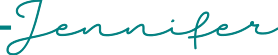
Ever wanted to learn Arabic online? Check out Arabic Road & learn Arabic on your own terms.



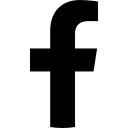
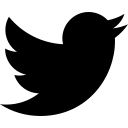
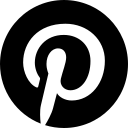
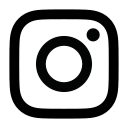
Love this. We put our flat screen on a stand because of the wires!! I am going to have to show this to my hubby!!
Show him! With this kit, you can definitely hang the TV on the wall! Good luck!
Thank you for this! I also hate how wires just hang there. I must pick a kit up.
OK I need to try this, we have so many wires coming off our TV it looks awful so we could do with making a way for them to look just a little bit more contained.
So glad someone has addressed this issue. I want to hang our tv on the wall but didn’t know what to do with all the cables and wires. Now we can do this.
Yes, the wires totally ruin the look of a wall-mounted TV. This kit takes care of that!
I love this. I hate seeing wires. Now I wish all of my husband and kids’ gaming controllers would be wireless so I don’t have to see them, or if they could at least put them awayso I don’t trip.
We so need this! I’m horrible with wires and we have a lot of electronics (I think 7 large tvs throughout the house?) and … yeah – not the most creative person when it comes to minimizing the appearance of wires over here!
Yes that’s the issue. I’m a gamer and I hate cable (what a way to ruin a good looking room) so I’m always on the lookup for cable management tips and tricks.
The thing with monitors is that they need a power supply and batteries aren’t convenient (they can only last a few hours).
As far as peripherals goes (mouse, keyboard, headset, etc…), the technology isn’t on point yet so for reflexes and precision related activities such as gaming it’s very punishing.
If it can help you all I ended up making my own desk with a dedicated module to put the case onto and a wooden plank with about 10cm at the bottom end of the desk that way I can do my cable management behind it and pass all the cable into the module to connect them to the PC from the back.
For the monitors I went with a triple screens veda wall mount and used something similar to this trick except I mounted it on the desk rather than the wall directly.
For the peripherals I use a XXL pad so I was able to drill a hole under it and hide my cable there. The audio output is different though, on each side of the desk I made two elevated platforms with a post on each and I hide my cables inside of those posts. Not behind, it’s important, as I found out that depending on which angle we look from we can still see them and it’s a no no.
Good luck with everything ! 🙂
Your setup sounds amazing! Thanks for stopping by and sharing! Have a great Wednesday!
That is actually a very good idea! Ours are exposed and it just makes it look ugly. I didn’t even know I could do something like this. I am totally doing this.
Trust me, it was easy to install! You should try it!
Now that is a great idea. I hate the look of all those wires, it looks messy. I love how this hides them all.
Unmanaged wires are always my concern as it destroys the perfect look of every room. This is the real problem solver.
I have so many wires at the back of my TV, this is why I never mounted it as I couldn’t stand staring at the wires. I am loving this
Such a simple solution, right?
This is so helpful! We have a flat screen that’s on a stand right now. I’d love to mount it on the wall without the wires hanging down!
Well, I’ll admit your end result looks a lot better than the mass of cords I see staring at me from behind our flat screen…now to only talk my husband into starting over!
This looks like a very time consuming and detailed project. But I am happy that it can be done and no wires would be seen. I use my fireplace for my 60-inch, but now I can hang it if I choose too and not worry about the wires.
It actually wasn’t time consuming at all. It took me very little time to completely transform the look of my TV! I’m super satisfied with the outcome!
What an smart way to hide those cables! We tried to wall mount our TV too but the cables were so unsightly we settled on a console box instead. I will have to give this a shot. Thanks for the review.
Hanging wires are so ugly looking. This is a nice way to hide the wires and retain the elegant look of the flat screen.
These are such a great and cheap way to upgrade the living room. those cords are a nasty mess.
Of course, many houses have cross bracing in between studs (called blockings or nogs) which shop the wires going down. If your house has timber framing this is highly likely.
But what if ur wall is concrete not wood??
Just a thought since your drilling holes in the wall anyways…next time try just moving the whole outlet up the wall instead. Then you do not need to hide wires even close to the floor. It looks great!!! This is a great solution if someone does not want to move the whole outlet up. I’m planning to do that in the coming weeks/months when we finally move ours up to hang. Love it!!!
Thanks for sharing that! Have an awesome week!
The post reveals some burning issues and questions that ought to be discussed and explained.
Moreover, it is essential to comprehend within the detail.
From the post, an individual can easily locate something basic, remarkably for him personally, something which could be immensely helpful.
I am delighted with the data that I have just obtained.
Thanks a lot!
Concrete wall here! Not Sheetrock! Hate the wires emanating from bottom of my wall hung flat screen TVs. What can I do?
[…] Tutorial: engineermommy.com […]
Brillante, magnífico, sensacional, pero mis muros de concreto no permiten hacer orificios de esa forma, tendría que poner un muro falso
I have a DVD player and a cable box that I want to hang on shelves below the TV. These are both connnected with HDMI cables on the side of the TV. Also I have Amazon Fire that has an electrical outlet. Have you done anything along those lines to conceal all the cables?
Hi Ron! This is what we did in the living room to hide additional wires:
http://engineermommy.com/2018/hiding-tv-cables-wires/
Hope this helps!
Has anyone shopped at Azara Vape Bar Ecig Shop in 201 IH 35 South Business Suite D?
[…] Hanging a Flat Screen on Wall: How to Hide All Wires – […]
[…] Hanging a Flat Screen on Wall: How to Hide All Wires – Engineer Mommy […]
[…] Hanging a Flat Screen on Wall: How to Hide All Wires – Engineer Mommy […]
[…] Tutorial: engineermommy.com […]