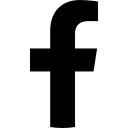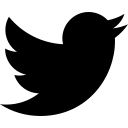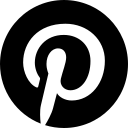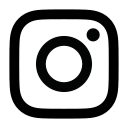Additional home office storage solutions: organize your home series
October 31, 2012
 Software Storage Considerations
Software Storage Considerations
All software and data storage disks need to be stored together. Software disks, whether they automatically came with your computer or you purchased them individually, should all be stored in one spot all together. Consider either using a CD binder with spots for CDs or even a basic shoebox that will hold all your disks.
If the software you have is for a machine you no longer own, for a product you no longer use, or otherwise outdated or obsolete, be sure to discard it right away.
Collect old floppy disks, CDs and DVDs and review what’s on them. Make sure any files you may need are already loaded onto the computer. Avoid creating more confusion by loading them into a folder in the computer titled “Disk Backups.” If you have duplicate files among your various disks, be sure to discard the duplicates. If you’re ready to throw out disks that contain personal data, be sure to shred or destroy them before tossing them in the trash.
Orderly Owner’s Manuals
Go through your house and find all the owner’s manuals. The refrigerator manual may be hiding in a kitchen cabinet, the computer manual may be in the desk drawer, the electric shaver manual may be in a bathroom cabinet, the baby video monitor manual may be in the nursery, and so on. Collect all of these manuals and keep them together in one spot. You may use either an accordion folder or plastic folder for this purpose. It doesn’t matter where you store them – the important thing is just to keep them all together.
Make sure you go review all the manuals you currently have and throw away the ones that you no longer need. Throw away manuals for those appliances that you no longer own, or manuals which are otherwise obsolete or unnecessary to keep. You can alphabetize all the manuals. Or you can group them by categories, such as kitchen appliances, nursery, office, personal care, etc.
As you are going through your house looking for owner’s manuals, you no doubt came across other documents, which most likely no longer serve a useful purpose for you. You must throw all these other documents away immediately. These items include: junk mail, solicitations from charities you’re not interested in, invitations to events you don’t want to attend, expired coupons, expired warranties, greeting cards that are generic and impersonal, installation manuals for items already installed, business cards for people you don’t recognize, articles/clippings you have not referred to in a year and brochures from tourist destinations.
Shredding to protect your identity
Although shredding does not guarantee that your identity will be preserved (nothing can guarantee that), it does go a long way toward safeguarding your personal information. Anything that has your name, address, and an account number needs to be run through a shredder. Make sure you are using a cross-cut shredder.
CDs, DVDs and floppy disks also need to be destroyed before discarding if they contain any personal information. Some shredders will allow you to run your data media through them. If yours doesn’t, then get a sharp scissor and cut it up completely.
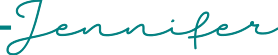
Ever wanted to learn Arabic online? Check out Arabic Road & learn Arabic on your own terms.